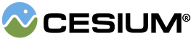Indicates if the scene is viewed in 3D, 2D, or 2.5D Columbus view.
Properties:
| Name | Type | Description |
|---|---|---|
MORPHING |
Number | Morphing between mode, e.g., 3D to 2D. |
COLUMBUS_VIEW |
Number | Columbus View mode. A 2.5D perspective view where the map is laid out flat and objects with non-zero height are drawn above it. |
SCENE2D |
Number | 2D mode. The map is viewed top-down with an orthographic projection. |
SCENE3D |
Number | 3D mode. A traditional 3D perspective view of the globe. |
See:
Members
Columbus View mode. A 2.5D perspective view where the map is laid out
flat and objects with non-zero height are drawn above it.
-
Default Value:
1
Morphing between mode, e.g., 3D to 2D.
2D mode. The map is viewed top-down with an orthographic projection.
-
Default Value:
2
3D mode. A traditional 3D perspective view of the globe.
-
Default Value:
3
Methods
Returns the morph time for the given scene mode.
| Name | Type | Description |
|---|---|---|
value |
SceneMode | The scene mode |
Returns:
The morph time