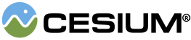| Name | Type | Description | ||||||||||||||||||||||||||||||||||||||||||||||||||||||||||||||||||||||||||||||||||||||||||||||||||||||||||||||||||||||||||||||||||||||||||||||||||||||||||||||||||||||||||||||||||||||||||||||||||||||||||||||||||||||||||||||||
|---|---|---|---|---|---|---|---|---|---|---|---|---|---|---|---|---|---|---|---|---|---|---|---|---|---|---|---|---|---|---|---|---|---|---|---|---|---|---|---|---|---|---|---|---|---|---|---|---|---|---|---|---|---|---|---|---|---|---|---|---|---|---|---|---|---|---|---|---|---|---|---|---|---|---|---|---|---|---|---|---|---|---|---|---|---|---|---|---|---|---|---|---|---|---|---|---|---|---|---|---|---|---|---|---|---|---|---|---|---|---|---|---|---|---|---|---|---|---|---|---|---|---|---|---|---|---|---|---|---|---|---|---|---|---|---|---|---|---|---|---|---|---|---|---|---|---|---|---|---|---|---|---|---|---|---|---|---|---|---|---|---|---|---|---|---|---|---|---|---|---|---|---|---|---|---|---|---|---|---|---|---|---|---|---|---|---|---|---|---|---|---|---|---|---|---|---|---|---|---|---|---|---|---|---|---|---|---|---|---|---|---|---|---|---|---|---|---|---|---|---|---|---|---|---|---|---|
options |
Object |
Object with the following properties:
|
Throws:
-
DeveloperError : The tileset must be 3D Tiles version 0.0 or 1.0.
Examples:
const tileset = scene.primitives.add(new Cesium.Cesium3DTileset({
url : 'http://localhost:8002/tilesets/Seattle/tileset.json'
}));// Common setting for the skipLevelOfDetail optimization
const tileset = scene.primitives.add(new Cesium.Cesium3DTileset({
url : 'http://localhost:8002/tilesets/Seattle/tileset.json',
skipLevelOfDetail : true,
baseScreenSpaceError : 1024,
skipScreenSpaceErrorFactor : 16,
skipLevels : 1,
immediatelyLoadDesiredLevelOfDetail : false,
loadSiblings : false,
cullWithChildrenBounds : true
}));// Common settings for the dynamicScreenSpaceError optimization
const tileset = scene.primitives.add(new Cesium.Cesium3DTileset({
url : 'http://localhost:8002/tilesets/Seattle/tileset.json',
dynamicScreenSpaceError : true,
dynamicScreenSpaceErrorDensity : 0.00278,
dynamicScreenSpaceErrorFactor : 4.0,
dynamicScreenSpaceErrorHeightFalloff : 0.25
}));See:
Members
allTilesLoaded : Event
This event is fired at the end of the frame after the scene is rendered.
-
Default Value:
new Event()
Example:
tileset.allTilesLoaded.addEventListener(function() {
console.log('All tiles are loaded');
});See:
See the asset schema reference in the 3D Tiles spec for the full set of properties.
-
Default Value:
true
Deprecated: true
Only used when Cesium3DTileset#skipLevelOfDetail is true.
-
Default Value:
1024
readonly boundingSphere : BoundingSphere
Example:
const tileset = viewer.scene.primitives.add(new Cesium.Cesium3DTileset({
url : 'http://localhost:8002/tilesets/Seattle/tileset.json'
}));
tileset.readyPromise.then(function(tileset) {
// Set the camera to view the newly added tileset
viewer.camera.viewBoundingSphere(tileset.boundingSphere, new Cesium.HeadingPitchRange(0, -0.5, 0));
});readonly classificationType : ClassificationType
This option is only applied to tilesets containing batched 3D models, geometry data, or vector data. Even when undefined, vector data and geometry data must render as classifications and will default to rendering on both terrain and other 3D Tiles tilesets.
When enabled for batched 3D model tilesets, there are a few requirements/limitations on the glTF:
- POSITION and _BATCHID semantics are required.
- All indices with the same batch id must occupy contiguous sections of the index buffer.
- All shaders and techniques are ignored. The generated shader simply multiplies the position by the model-view-projection matrix.
- The only supported extensions are CESIUM_RTC and WEB3D_quantized_attributes.
- Only one node is supported.
- Only one mesh per node is supported.
- Only one primitive per mesh is supported.
-
Default Value:
undefined
Experimental
This feature is using part of the 3D Tiles spec that is not final and is subject to change without Cesium's standard deprecation policy.
clippingPlanes : ClippingPlaneCollection
ClippingPlaneCollection used to selectively disable rendering the tileset.
Cesium3DTileset#colorBlendMode is MIX.
A value of 0.0 results in the source color while a value of 1.0 results in the feature color, with any value in-between
resulting in a mix of the source color and feature color.
-
Default Value:
0.5
colorBlendMode : Cesium3DTileColorBlendMode
-
Default Value:
Cesium3DTileColorBlendMode.HIGHLIGHT
-
Default Value:
true
-
Default Value:
60.0
customShader : CustomShader|undefined
ModelExperimental. Using custom shaders with a
Cesium3DTileStyle may lead to undefined behavior.
To enable ModelExperimental, set ExperimentalFeatures.enableModelExperimental or tileset.enableModelExperimental to true.
-
Default Value:
undefined
Experimental
This feature is using part of the 3D Tiles spec that is not final and is subject to change without Cesium's standard deprecation policy.
When true, assigns a random color to each tile. This is useful for visualizing what features belong to what tiles, especially with additive refinement where features from parent tiles may be interleaved with features from child tiles.
-
Default Value:
false
Determines if only the tiles from last frame should be used for rendering. This effectively "freezes" the tileset to the previous frame so it is possible to zoom out and see what was rendered.
-
Default Value:
false
When true, renders the bounding volume for each visible tile. The bounding volume is white if the tile has a content bounding volume or is empty; otherwise, it is red. Tiles that don't meet the screen space error and are still refining to their descendants are yellow.
-
Default Value:
false
When true, renders the bounding volume for each visible tile's content. The bounding volume is blue if the tile has a content bounding volume; otherwise it is red.
-
Default Value:
false
When true, draws labels to indicate the geometric error of each tile.
-
Default Value:
false
When true, draws labels to indicate the geometry and texture memory usage of each tile.
-
Default Value:
false
When true, draws labels to indicate the number of commands, points, triangles and features of each tile.
-
Default Value:
false
When true, draws labels to indicate the url of each tile.
-
Default Value:
false
When true, renders the viewer request volume for each tile.
-
Default Value:
false
When true, renders each tile's content as a wireframe.
-
Default Value:
false
-
Default Value:
false
Fog. Increasing this
value has the effect of increasing the maximum screen space error for all tiles, but in a non-linear fashion.
The error starts at 0.0 and increases exponentially until a midpoint is reached, and then approaches 1.0 asymptotically.
This has the effect of keeping high detail in the closer tiles and lower detail in the further tiles, with all tiles
beyond a certain distance all roughly having an error of 1.0.
The dynamic error is in the range [0.0, 1.0) and is multiplied by dynamicScreenSpaceErrorFactor to produce the
final dynamic error. This dynamic error is then subtracted from the tile's actual screen space error.
Increasing dynamicScreenSpaceErrorDensity has the effect of moving the error midpoint closer to the camera.
It is analogous to moving fog closer to the camera.
-
Default Value:
0.00278
-
Default Value:
4.0
Valid values are between 0.0 and 1.0.
-
Default Value:
0.25
readonly ellipsoid : Ellipsoid
ModelExperimental will be used instead of Model
for each tile with a glTF or 3D Tiles 1.0 content (where applicable).
The value defaults to ExperimentalFeatures.enableModelExperimental.
Experimental
This feature is using part of the 3D Tiles spec that is not final and is subject to change without Cesium's standard deprecation policy.
Experimental
This feature is using part of the 3D Tiles spec that is not final and is subject to change without Cesium's standard deprecation policy.
extras property at the top-level of the tileset JSON, which contains application specific metadata.
Returns undefined if extras does not exist.
Experimental
This feature is using part of the 3D Tiles spec that is not final and is subject to change without Cesium's standard deprecation policy.
Cesium3DTileset#foveatedScreenSpaceError is true to control the cone size that determines which tiles are deferred.
Tiles that are inside this cone are loaded immediately. Tiles outside the cone are potentially deferred based on how far outside the cone they are and Cesium3DTileset#foveatedInterpolationCallback and Cesium3DTileset#foveatedMinimumScreenSpaceErrorRelaxation.
Setting this to 0.0 means the cone will be the line formed by the camera position and its view direction. Setting this to 1.0 means the cone encompasses the entire field of view of the camera, essentially disabling the effect.
-
Default Value:
0.3
foveatedInterpolationCallback : Cesium3DTileset.foveatedInterpolationCallback
Cesium3DTileset#foveatedMinimumScreenSpaceErrorRelaxation and Cesium3DTileset#maximumScreenSpaceError.
Cesium3DTileset#foveatedScreenSpaceError is true to control the starting screen space error relaxation for tiles outside the foveated cone.
The screen space error will be raised starting with this value up to Cesium3DTileset#maximumScreenSpaceError based on the provided Cesium3DTileset#foveatedInterpolationCallback.
-
Default Value:
0.0
Cesium3DTileset#foveatedConeSize are loaded.
-
Default Value:
true
Cesium3DTileset#foveatedScreenSpaceError is true to control
how long in seconds to wait after the camera stops moving before deferred tiles start loading in.
This time delay prevents requesting tiles around the edges of the screen when the camera is moving.
Setting this to 0.0 will immediately request all tiles in any given view.
-
Default Value:
0.2
imageBasedLightingFactor : Cartesian2
-
Default Value:
Cartesian2(1.0, 1.0)
Only used when Cesium3DTileset#skipLevelOfDetail is true.
-
Default Value:
false
initialTilesLoaded : Event
This event is fired at the end of the frame after the scene is rendered.
-
Default Value:
new Event()
Example:
tileset.initialTilesLoaded.addEventListener(function() {
console.log('Initial tiles are loaded');
});See:
Experimental
This feature is using part of the 3D Tiles spec that is not final and is subject to change without Cesium's standard deprecation policy.
lightColor : Cartesian3
undefined the scene's light color is used instead.
For example, disabling additional light sources by setting model.imageBasedLightingFactor = new Cartesian2(0.0, 0.0) will make the
model much darker. Here, increasing the intensity of the light source will make the model brighter.
-
Default Value:
undefined
loadProgress : Event
The number of pending tile requests, numberOfPendingRequests, and number of tiles
processing, numberOfTilesProcessing are passed to the event listener.
This event is fired at the end of the frame after the scene is rendered.
-
Default Value:
new Event()
Example:
tileset.loadProgress.addEventListener(function(numberOfPendingRequests, numberOfTilesProcessing) {
if ((numberOfPendingRequests === 0) && (numberOfTilesProcessing === 0)) {
console.log('Stopped loading');
return;
}
console.log('Loading: requests: ' + numberOfPendingRequests + ', processing: ' + numberOfTilesProcessing);
});
Only used when Cesium3DTileset#skipLevelOfDetail is true.
-
Default Value:
false
Cesium3DTileset#specularEnvironmentMaps and Cesium3DTileset#sphericalHarmonicCoefficients are not defined.
-
Default Value:
0.2
Tiles not in view are unloaded to enforce this.
If decreasing this value results in unloading tiles, the tiles are unloaded the next frame.
If tiles sized more than maximumMemoryUsage are needed
to meet the desired screen space error, determined by Cesium3DTileset#maximumScreenSpaceError,
for the current view, then the memory usage of the tiles loaded will exceed
maximumMemoryUsage. For example, if the maximum is 256 MB, but
300 MB of tiles are needed to meet the screen space error, then 300 MB of tiles may be loaded. When
these tiles go out of view, they will be unloaded.
-
Default Value:
512
See:
A tile's screen space error is roughly equivalent to the number of pixels wide that would be drawn if a sphere with a
radius equal to the tile's geometric error were rendered at the tile's position. If this value exceeds
maximumScreenSpaceError the tile refines to its descendants.
Depending on the tileset, maximumScreenSpaceError may need to be tweaked to achieve the right balance.
Higher values provide better performance but lower visual quality.
-
Default Value:
16
modelMatrix : Matrix4
-
Default Value:
Matrix4.IDENTITY
Example:
// Adjust a tileset's height from the globe's surface.
const heightOffset = 20.0;
const boundingSphere = tileset.boundingSphere;
const cartographic = Cesium.Cartographic.fromCartesian(boundingSphere.center);
const surface = Cesium.Cartesian3.fromRadians(cartographic.longitude, cartographic.latitude, 0.0);
const offset = Cesium.Cartesian3.fromRadians(cartographic.longitude, cartographic.latitude, heightOffset);
const translation = Cesium.Cartesian3.subtract(offset, surface, new Cesium.Cartesian3());
tileset.modelMatrix = Cesium.Matrix4.fromTranslation(translation);pointCloudShading : PointCloudShading
-
Default Value:
false
-
Default Value:
true
tileset.show is false. Loads tiles as if the tileset is visible but does not render them.
-
Default Value:
false
progressiveResolutionHeightFraction*screenHeight will be prioritized first. This can help get a quick layer of tiles down while full resolution tiles continue to load.
-
Default Value:
0.3
See the properties schema reference in the 3D Tiles spec for the full set of properties.
Example:
console.log('Maximum building height: ' + tileset.properties.height.maximum);
console.log('Minimum building height: ' + tileset.properties.height.minimum);See:
true, the tileset's root tile is loaded and the tileset is ready to render.
This is set to true right before Cesium3DTileset#readyPromise is resolved.
-
Default Value:
false
readonly readyPromise : Promise.<Cesium3DTileset>
This promise is resolved at the end of the frame before the first frame the tileset is rendered in.
Example:
tileset.readyPromise.then(function(tileset) {
// tile.properties is not defined until readyPromise resolves.
const properties = tileset.properties;
if (Cesium.defined(properties)) {
for (const name in properties) {
console.log(properties[name]);
}
}
});readonly resource : Resource
readonly root : Cesium3DTile
shadows : ShadowMode
Enabling shadows has a performance impact. A tileset that casts shadows must be rendered twice, once from the camera and again from the light's point of view.
Shadows are rendered only when Viewer#shadows is true.
-
Default Value:
ShadowMode.ENABLED
-
Default Value:
true
-
Default Value:
false
-
Default Value:
true
The common strategy for replacement-refinement traversal is to store all levels of the tree in memory and require all children to be loaded before the parent can refine. With this optimization levels of the tree can be skipped entirely and children can be rendered alongside their parents. The tileset requires significantly less memory when using this optimization.
-
Default Value:
false
Only used when Cesium3DTileset#skipLevelOfDetail is true.
-
Default Value:
1
<= 100 / skipScreenSpaceErrorFactor.
Only used when Cesium3DTileset#skipLevelOfDetail is true.
-
Default Value:
16
sphericalHarmonicCoefficients : Array.<Cartesian3>
undefined, a diffuse irradiance
computed from the atmosphere color is used.
There are nine Cartesian3 coefficients.
The order of the coefficients is: L00, L1-1, L10, L11, L2-2, L2-1, L20, L21, L22
cmgen tool of
Google's Filament project. This will also generate a KTX file that can be
supplied to Cesium3DTileset#specularEnvironmentMaps.
Demo:
See:
style : Cesium3DTileStyle|undefined
Assign undefined to remove the style, which will restore the visual
appearance of the tileset to its default when no style was applied.
The style is applied to a tile before the Cesium3DTileset#tileVisible
event is raised, so code in tileVisible can manually set a feature's
properties (e.g. color and show) after the style is applied. When
a new style is assigned any manually set properties are overwritten.
Use an always "true" condition to specify the Color for all objects that are not overridden by pre-existing conditions. Otherwise, the default color Cesium.Color.White will be used. Similarly, use an always "true" condition to specify the show property for all objects that are not overridden by pre-existing conditions. Otherwise, the default show value true will be used.
-
Default Value:
undefined
Example:
tileset.style = new Cesium.Cesium3DTileStyle({
color : {
conditions : [
['${Height} >= 100', 'color("purple", 0.5)'],
['${Height} >= 50', 'color("red")'],
['true', 'color("blue")']
]
},
show : '${Height} > 0',
meta : {
description : '"Building id ${id} has height ${Height}."'
}
});See:
tileFailed : Event
If there are no event listeners, error messages will be logged to the console.
The error object passed to the listener contains two properties:
url: the url of the failed tile.message: the error message.
If the 3DTILES_multiple_contents extension is used, this event is raised once per inner content with errors.
-
Default Value:
new Event()
Example:
tileset.tileFailed.addEventListener(function(error) {
console.log('An error occurred loading tile: ' + error.url);
console.log('Error: ' + error.message);
});tileLoad : Event
The loaded Cesium3DTile is passed to the event listener.
This event is fired during the tileset traversal while the frame is being rendered so that updates to the tile take effect in the same frame. Do not create or modify Cesium entities or primitives during the event listener.
-
Default Value:
new Event()
Example:
tileset.tileLoad.addEventListener(function(tile) {
console.log('A tile was loaded.');
});true, all tiles that meet the screen space error this frame are loaded. The tileset is
completely loaded for this view.
-
Default Value:
false
See:
tileUnload : Event
The unloaded Cesium3DTile is passed to the event listener.
This event is fired immediately before the tile's content is unloaded while the frame is being rendered so that the event listener has access to the tile's content. Do not create or modify Cesium entities or primitives during the event listener.
-
Default Value:
new Event()
Example:
tileset.tileUnload.addEventListener(function(tile) {
console.log('A tile was unloaded from the cache.');
});See:
tileVisible : Event
The visible Cesium3DTile is passed to the event listener.
This event is fired during the tileset traversal while the frame is being rendered so that updates to the tile take effect in the same frame. Do not create or modify Cesium entities or primitives during the event listener.
-
Default Value:
new Event()
Examples:
tileset.tileVisible.addEventListener(function(tile) {
if (tile.content instanceof Cesium.Batched3DModel3DTileContent) {
console.log('A Batched 3D Model tile is visible.');
}
});// Apply a red style and then manually set random colors for every other feature when the tile becomes visible.
tileset.style = new Cesium.Cesium3DTileStyle({
color : 'color("red")'
});
tileset.tileVisible.addEventListener(function(tile) {
const content = tile.content;
const featuresLength = content.featuresLength;
for (let i = 0; i < featuresLength; i+=2) {
content.getFeature(i).color = Cesium.Color.fromRandom();
}
});-
Default Value:
false
Experimental
This feature is using part of the 3D Tiles spec that is not final and is subject to change without Cesium's standard deprecation policy.
Cesium3DTileFeature.getPolylinePositions.
-
Default Value:
false
Experimental
This feature is using part of the 3D Tiles spec that is not final and is subject to change without Cesium's standard deprecation policy.
Methods
| Name | Type | Description |
|---|---|---|
tilesetUrl |
Resource | String | The url of the json file to be fetched |
Returns:
Once an object is destroyed, it should not be used; calling any function other than
isDestroyed will result in a DeveloperError exception. Therefore,
assign the return value (undefined) to the object as done in the example.
Throws:
-
DeveloperError : This object was destroyed, i.e., destroy() was called.
Example:
tileset = tileset && tileset.destroy();See:
true if the tileset JSON file lists the extension in extensionsUsed; otherwise, false.
| Name | Type | Description |
|---|---|---|
extensionName |
String | The name of the extension to check. |
Returns:
true if the tileset JSON file lists the extension in extensionsUsed; otherwise, false.
If this object was destroyed, it should not be used; calling any function other than
isDestroyed will result in a DeveloperError exception.
Returns:
true if this object was destroyed; otherwise, false.
Cesium3DTileset#style as dirty, which forces all
features to re-evaluate the style in the next frame each is visible.
Cesium3DTileset#maximumMemoryUsage.
Tile unloads occur at the next frame to keep all the WebGL delete calls within the render loop.
Type Definitions
Cesium3DTileset#foveatedScreenSpaceError is true to control how much to raise the screen space error for tiles outside the foveated cone,
interpolating between Cesium3DTileset#foveatedMinimumScreenSpaceErrorRelaxation and Cesium3DTileset#maximumScreenSpaceError.
| Name | Type | Description |
|---|---|---|
p |
Number | The start value to interpolate. |
q |
Number | The end value to interpolate. |
time |
Number |
The time of interpolation generally in the range [0.0, 1.0]. |
Returns:
-
Default Value:
Math.lerp