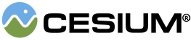An active glTF animation. A glTF asset can contain animations. An active animation
is an animation that is currently playing or scheduled to be played because it was
added to a model's
ModelAnimationCollection. An active animation is an
instance of an animation; for example, there can be multiple active animations
for the same glTF animation, each with a different start time.
Create this by calling ModelAnimationCollection#add.
Members
The delay, in seconds, from
ModelAnimation#startTime to start playing.
-
Default Value:
undefined
readonly loop : ModelAnimationLoop
Determines if and how the animation is looped.
-
Default Value:
ModelAnimationLoop.NONE
Values greater than
1.0 increase the speed that the animation is played relative
to the scene clock speed; values less than 1.0 decrease the speed. A value of
1.0 plays the animation at the speed in the glTF animation mapped to the scene
clock speed. For example, if the scene is played at 2x real-time, a two-second glTF animation
will play in one second even if multiplier is 1.0.
-
Default Value:
1.0
The glTF animation name that identifies this animation.
When
true, the animation is removed after it stops playing.
This is slightly more efficient that not removing it, but if, for example,
time is reversed, the animation is not played again.
-
Default Value:
false
When
true, the animation is played in reverse.
-
Default Value:
false
start : Event
The event fired when this animation is started. This can be used, for
example, to play a sound or start a particle system, when the animation starts.
This event is fired at the end of the frame after the scene is rendered.
-
Default Value:
new Event()
Example:
animation.start.addEventListener(function(model, animation) {
console.log('Animation started: ' + animation.name);
});readonly startTime : JulianDate
The scene time to start playing this animation. When this is
undefined,
the animation starts at the next frame.
-
Default Value:
undefined
stop : Event
The event fired when this animation is stopped. This can be used, for
example, to play a sound or start a particle system, when the animation stops.
This event is fired at the end of the frame after the scene is rendered.
-
Default Value:
new Event()
Example:
animation.stop.addEventListener(function(model, animation) {
console.log('Animation stopped: ' + animation.name);
});readonly stopTime : JulianDate
The scene time to stop playing this animation. When this is
undefined,
the animation is played for its full duration and perhaps repeated depending on
ModelAnimation#loop.
-
Default Value:
undefined
update : Event
The event fired when on each frame when this animation is updated. The
current time of the animation, relative to the glTF animation time span, is
passed to the event, which allows, for example, starting new animations at a
specific time relative to a playing animation.
This event is fired at the end of the frame after the scene is rendered.
-
Default Value:
new Event()
Example:
animation.update.addEventListener(function(model, animation, time) {
console.log('Animation updated: ' + animation.name + '. glTF animation time: ' + time);
});